Something like this?
 |
| Training accuracy and loss for 100 epochs |
Well, you can actually do it quite easily, by using the History objects of Keras along with Matplotlib.
When you are using model.fit() to train a model (or, model.fit_generator() when using a generator) it actually return a History object.
history = model.fit(train_data, train_labels,
nb_epoch=100, batch_size=32,
validation_data=(validation_data, validation_labels))
In this History object the History.history attribute contains training accuracy and loss, as well as the validation accuracy and loss, for each of the training epochs. You can check what matrices are available in the History object by printing out the keys of History.history.
print(history.history.keys())
Which will print,
['acc', 'loss', 'val_acc', 'val_loss']
Note: The 'val_acc' and 'val_loss' keys will only be present if you use the 'validation_data' parameter in mode.fit(). Otherwise, the history object will only contain 'acc' and 'loss'.
With all the matrices at hand, now we can plot them.
We use Matplotlib for that. We need to plot 2 graphs: one for training accuracy and validation accuracy, and another for training loss and validation loss. Since the show() function of Matplotlib can only show one plot window at a time, we will use the subplot feature in Matplotlibto draw both the plots in the same window.
...
...
import matplotlib.pyplot as plt
...
...
# code for building your model
...
...
# train your model
history = model.fit(train_data, train_labels,
nb_epoch=nb_epoch, batch_size=32,
validation_data=(validation_data, validation_labels))
print(history.history.keys())
plt.figure(1)
# summarize history for accuracy
plt.subplot(211)
plt.plot(history.history['acc'])
plt.plot(history.history['val_acc'])
plt.title('model accuracy')
plt.ylabel('accuracy')
plt.xlabel('epoch')
plt.legend(['train', 'test'], loc='upper left')
# summarize history for loss
plt.subplot(212)
plt.plot(history.history['loss'])
plt.plot(history.history['val_loss'])
plt.title('model loss')
plt.ylabel('loss')
plt.xlabel('epoch')
plt.legend(['train', 'test'], loc='upper left')
plt.show()
Related links:
http://machinelearningmastery.com/display-deep-learning-model-training-history-in-keras/
http://www.python-course.eu/matplotlib_multiple_figures.php
https://plot.ly/matplotlib/subplots/
Build Deeper: Deep Learning Beginners' Guide is the ultimate guide for anyone taking their first step into Deep Learning.
Get your copy now!

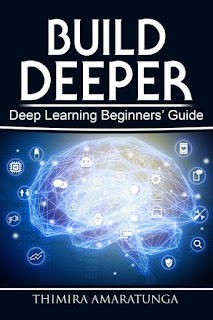
No comments:
Post a Comment